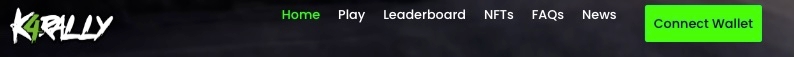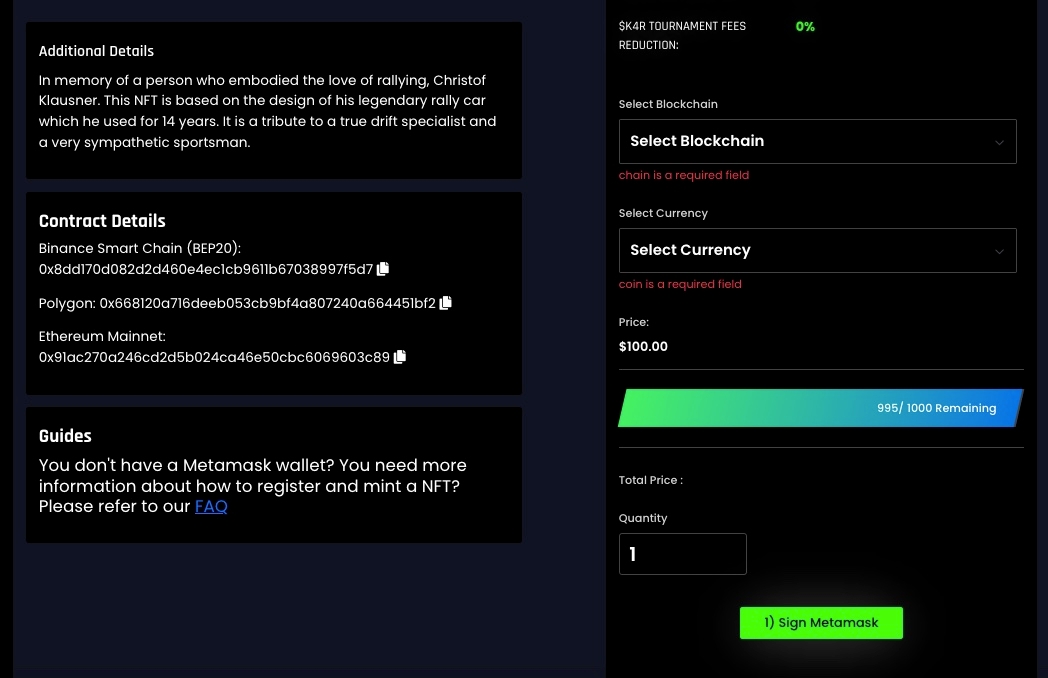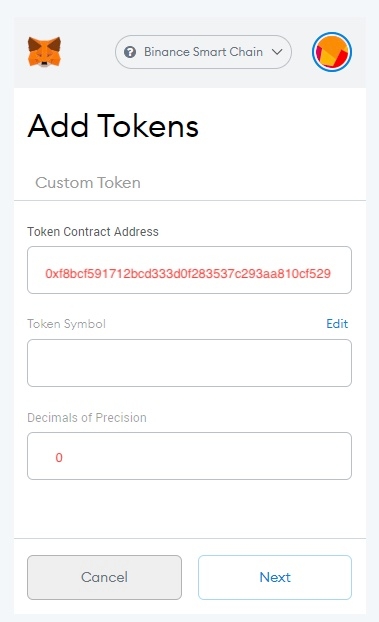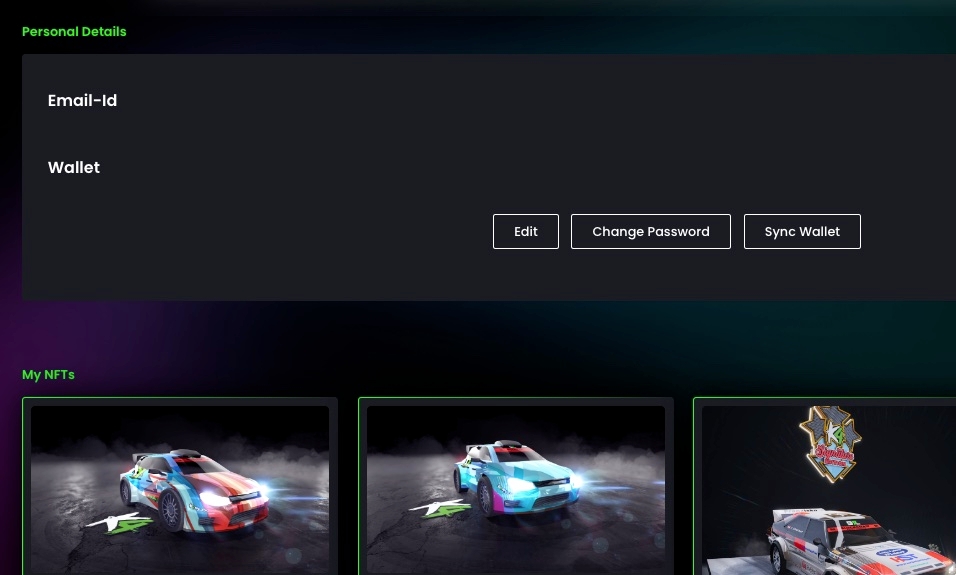Minting NFTs
1) Login to your account and connect your Metamask Wallet with the game.
2) Now you can start buying / minting NFTs
3) Select the Blockchain you wish to mint the NFT and the currency you want to use
Please make sure that the active chain in MetaMask is the same you choose to mint the NFT
4) Set you quantity and press the "Sign to MetaMask" button => the MetaMask Browser Extension opns and you are asked to sign the purchase / minting .
5) Now you are ready to place your order. To do so, press the "Place Order" button
If you receive an error code, the order can not be executed. Common problems might be: a) you don't have enough currency in your wallet for the NFT price and the gas fees b) your MetaMask wallet is connected to a chain not similar with the one you want to mint the NFT
6) To make the NFT visible in your Metamask wallet you need to go to "Add Tokens" and insert the NFT contract address Example NFT contract address: 0xf8bcf591712bcd333d0f283537c293aa810cf529 Decimal: 0 The NFT contract adress you find at https://game.k4rally.io in the NFT description.
7) Now go to your gamer profile in the game. You should see your new NFT. If not, click the sync wallet button.
Last updated