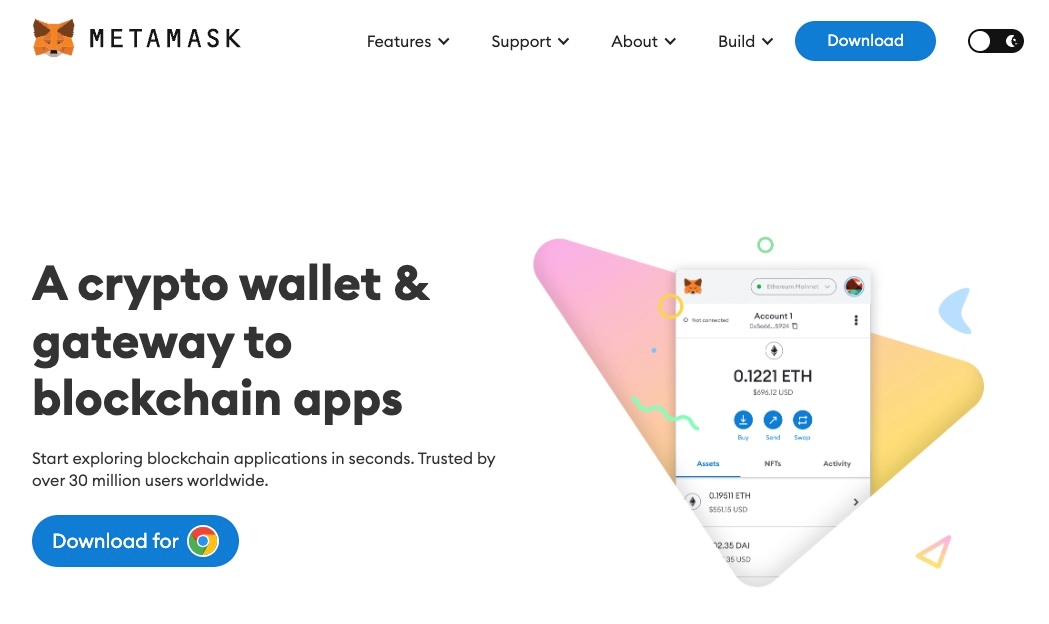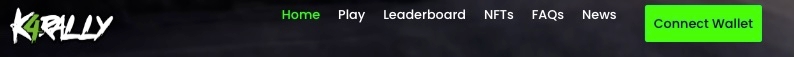Connect MetaMask
K4 Rally requires a MetaMask Wallet to be connected to your browser and to the game
Open the MetaMask website and follow the instructions
For the best performance of the game we recommend to use Google Chrome, Brave or Firefox as a browser
Metmask must be installed as an extension to your browser
Once you are logged in to the game, you will see the "Connect Wallet" button in the header of the page
The Metamask extension will open and you will be asked for your password to connect the wallet with the game.
How to add the Binance Smart Chain Network to MetaMask
Firstly, you need to open your MetaMask wallet by clicking on the MetaMask icon on the Chrome toolbar. After you’ve clicked on the MetaMask icon, enter your password to unlock your wallet. Once you’re on your wallet, you’ll see that you’re on the “Ethereum Mainnet” network. Click on “Ethereum Mainnet” to open a list of networks.The list of networks includes “Ropsten Test Network”, “Kovan Test Network”, “Rinkeby Test Network”, and others.
Now, click on “Custom RPC” to add a new network. After you’ve clicked on “Custom RPC”, you’ll land on the “Networks” page where you can add a new network.Now, you need to add the “Binance Smart Chain” network.To add the network, you need to know its fields.
In the “Networks” page on MetaMask, you’ll see multiple fields.This includes “Network Name”, “New RPC URL”, “Chain ID”, “Currency Symbol”, and “Block Explorer URL”.Here’s what you need to paste in the fields:Paste “Binance Smart Chain” into the “Network Name” field.Paste “https://bsc-dataseed.binance.org/” into the “New RPC URL”.Enter “56” into the “Chain ID” field.Enter “BNB” into the “Currency Symbol” field.Paste “https://bscscan.com” into the “Block Explorer URL” field.
Click on “Save” to add the “Binance Smart Chain” network to MetaMask.
Last updated